In the world of C# 11, a fantastic feature called raw string literals has been introduced, making the process of entering arbitrary text a breeze without the need for pesky escape sequences. These literals come to the rescue when defining content in languages like XML, HTML, or JSON, simplifying our lives as developers.
So, how do raw string literals work? Well, they start and end with three or more double-quote characters. Let’s take a look at the code snippet below to understand it better:
string xml =
@"
<person age=""25"">
<name>Ravela</name>
</person>
";
You might wonder why we need three or more double-quote characters. That’s a thoughtful consideration for situations where the content itself contains three double-quote characters. In such cases, you can use four double-quote characters to indicate the beginning and end of the contents. And if the content needs four double-quote characters, fear not! You can gracefully use five double-quote characters to wrap it up.
Now, let’s dive into a neat trick. In the given example, the XML is indented by 13 spaces. However, when the compiler encounters three or more double-quote characters, it cleverly analyzes the indentation level and automatically removes that same level from all the content inside the raw string literal. As a result, the output of our previous code would be aligned with the left margin, like this:
<person age=""25"">
<name>Ravela</name>
</person>
The benefits of raw string literals are evident, making it easier for us to work with various text-based content within C# code. Whether it’s XML, HTML, or JSON, these literals have got us covered, ensuring a smoother coding experience.
So, next time you encounter a situation that involves multi-line or complex textual content, remember the magic of raw string literals in C# 11! Happy coding!
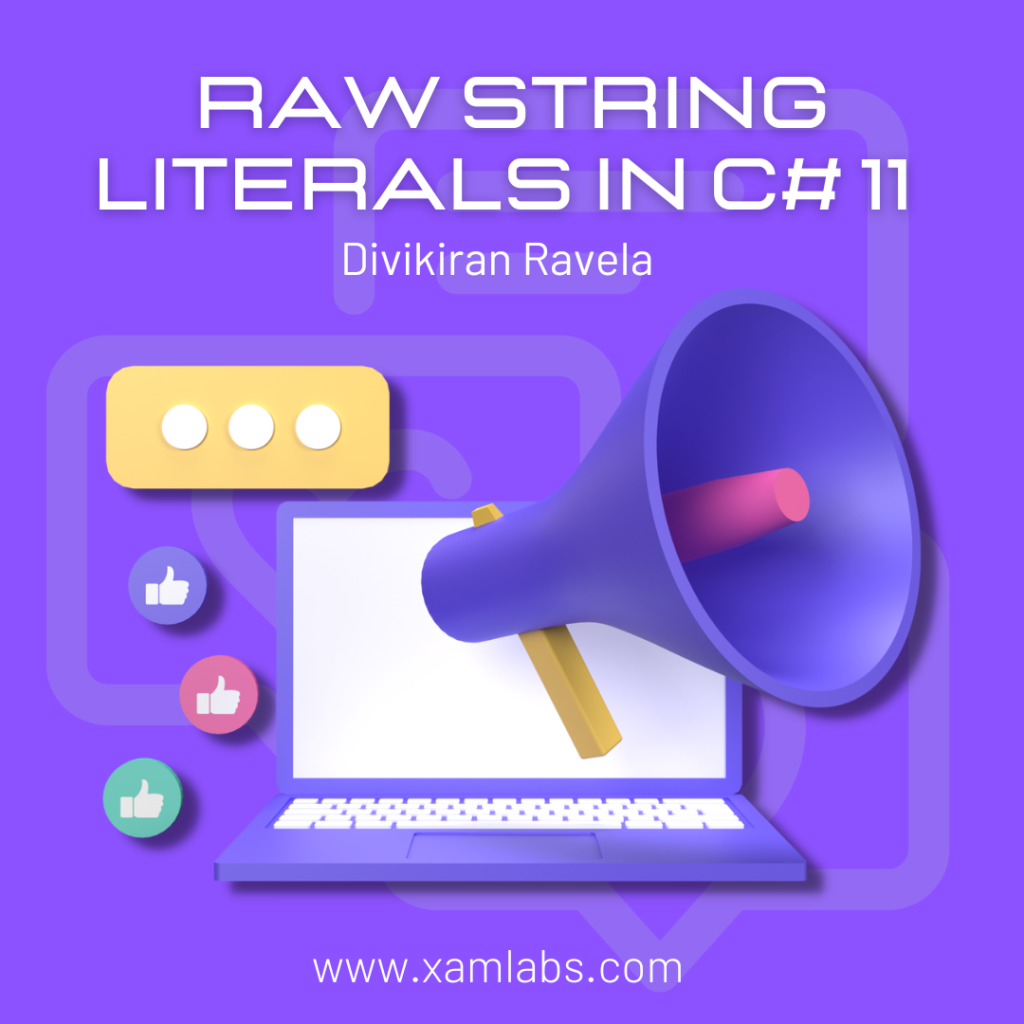
Leave a comment