Exception handling is a critical aspect of writing robust and reliable code in any programming language. In C#, the catch when construct is a powerful feature that enhances the flexibility and precision of handling exceptions. With catch when, developers can specify conditions under which a particular catch block should be executed, allowing for more granular control over exception handling. This article delves into the concept of catch when in C#, explaining its syntax, use cases, and benefits.
Understanding catch when Syntax
The catch when statement is an extension of the traditional catch statement in C#. It allows developers to attach a Boolean condition to a catch block, ensuring that the block is executed only if the condition evaluates to true. The syntax is as follows:
try
{
// Code that might throw an exception
}
catch (ExceptionType ex) when (condition)
{
// Code to handle the exception if the condition is met
}
In the above code snippet, ExceptionType represents the type of exception that the catch block should handle. The condition is the Boolean expression that determines whether the catch block should be executed or not.
Use Cases for catch when
Scenario 1: Differentiating Exception Handling
One of the primary use cases of catch when is to differentiate between different scenarios of exceptions based on specific conditions. Consider a scenario where you are working on a program that processes data and needs to handle both IOException and FileNotFoundException. You can use catch when to handle each case differently:
try
{
// Code that might throw an exception
}
catch (FileNotFoundException ex) when (ex.FileName.Contains("critical"))
{
// Handle the critical file not found scenario
}
catch (IOException ex)
{
// Handle other IOException cases
}
Scenario 2: Avoiding Unnecessary Handling
Sometimes, you might encounter exceptions that are expected and can be safely ignored under certain circumstances. With catch when, you can prevent unnecessary exception handling by only executing the catch block when the situation warrants it:
try
{
// Code that might throw an exception
}
catch (DivideByZeroException ex) when (divisor == 0)
{
// Handle the divide by zero scenario only when divisor is 0
}
Benefits of catch when
1. Precision: catch when enables precise exception handling, ensuring that only relevant catch blocks are executed based on specific conditions. This improves the clarity and maintainability of your code.
2. Avoidance of Propagation: By preventing certain exceptions from being handled prematurely, you can allow the program to propagate the exception to higher-level handlers that are better equipped to manage it.
3. Enhanced Debugging: With catch when, you can add custom conditions that help you catch and diagnose specific error scenarios more effectively, leading to better debugging experiences.
4. Readability: Using catch when can enhance the readability of your code by making it clear under which circumstances each catch block is executed.
Example 1: Customized Divide by Zero Handling
Consider a scenario where you are implementing a mathematical operation that might involve division. You wish to treat division by zero as a special case, responding differently based on the denominator’s value.
try
{
int numerator = 10;
int denominator = 0;
int result = numerator / denominator; // This will throw DivideByZeroException
}
catch (DivideByZeroException ex) when (denominator == 0)
{
Console.WriteLine("Attempted to divide by zero.");
}
catch (DivideByZeroException ex)
{
Console.WriteLine("Unexpected divide by zero exception.");
}
In this example, the first catch block only triggers if the denominator is indeed zero, offering a tailored response to this specific scenario.
Example 2: Custom Exception Filtering
The catch when clause also shines when dealing with custom exceptions. Imagine you are working on a sales application, and you want to handle certain types of product-related exceptions differently based on the product’s value.
class ProductException : Exception
{
public decimal ProductValue { get; }
public ProductException(string message, decimal value) : base(message)
{
ProductValue = value;
}
}
// Within the application's logic
try
{
// Process product data
decimal productValue = ...;
if (productValue > 1000)
{
throw new ProductException("High-value product detected.", productValue);
}
}
catch (ProductException ex) when (ex.ProductValue > 5000)
{
Console.WriteLine("Handling high-value product exception: " + ex.Message);
}
catch (ProductException ex)
{
Console.WriteLine("Standard product exception: " + ex.Message);
}
Here, the catch when clause empowers you to differentiate between standard and high-value product exceptions based on their associated values.
Example 3: Network Exception Management
In scenarios where network operations are central, having the ability to handle different network-related exceptions distinctively can be highly beneficial.
try
{
// Perform network request
}
catch (TimeoutException ex) when (ex.Message.Contains("Timeout"))
{
Console.WriteLine("Network request timed out.");
}
catch (WebException ex)
{
Console.WriteLine("Network exception: " + ex.Message);
}
By utilizing the catch when clause, you can efficiently react to various network exceptions, like timeouts, in a targeted manner.
Conclusion
The catch when clause in C# empowers developers with a potent mechanism to tailor their exception handling strategies. By introducing conditional criteria into catch blocks, programmers can effectively respond to specific exception scenarios, improving code readability, reducing redundancy, and enhancing the robustness of applications. Whether it’s handling division by zero, custom exceptions, or network anomalies, the catch when clause is a tool that enhances the adaptability of your codebase. Incorporate this construct into your exception management arsenal to create more resilient, maintainable, and efficient C# applications.
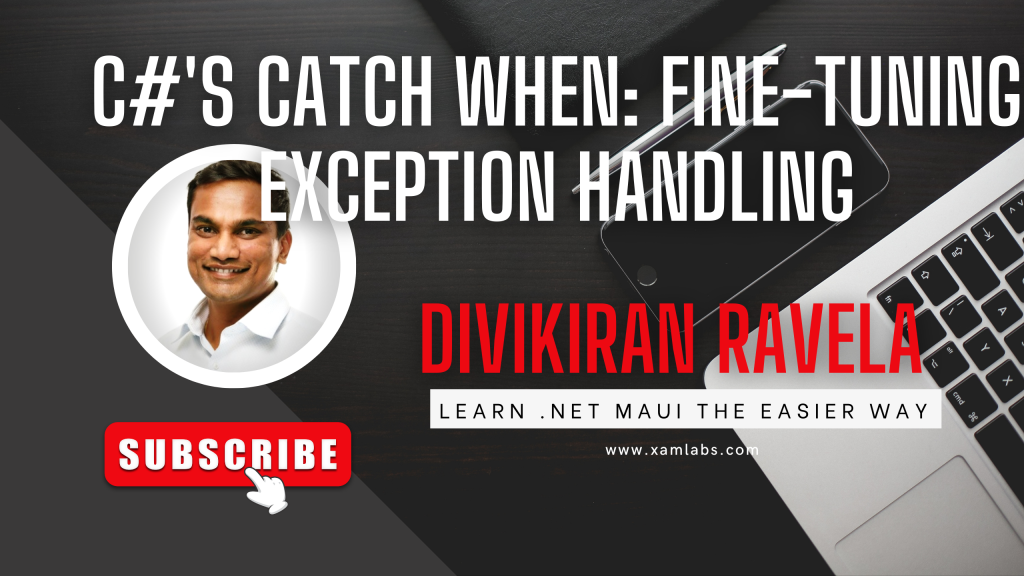
Leave a comment